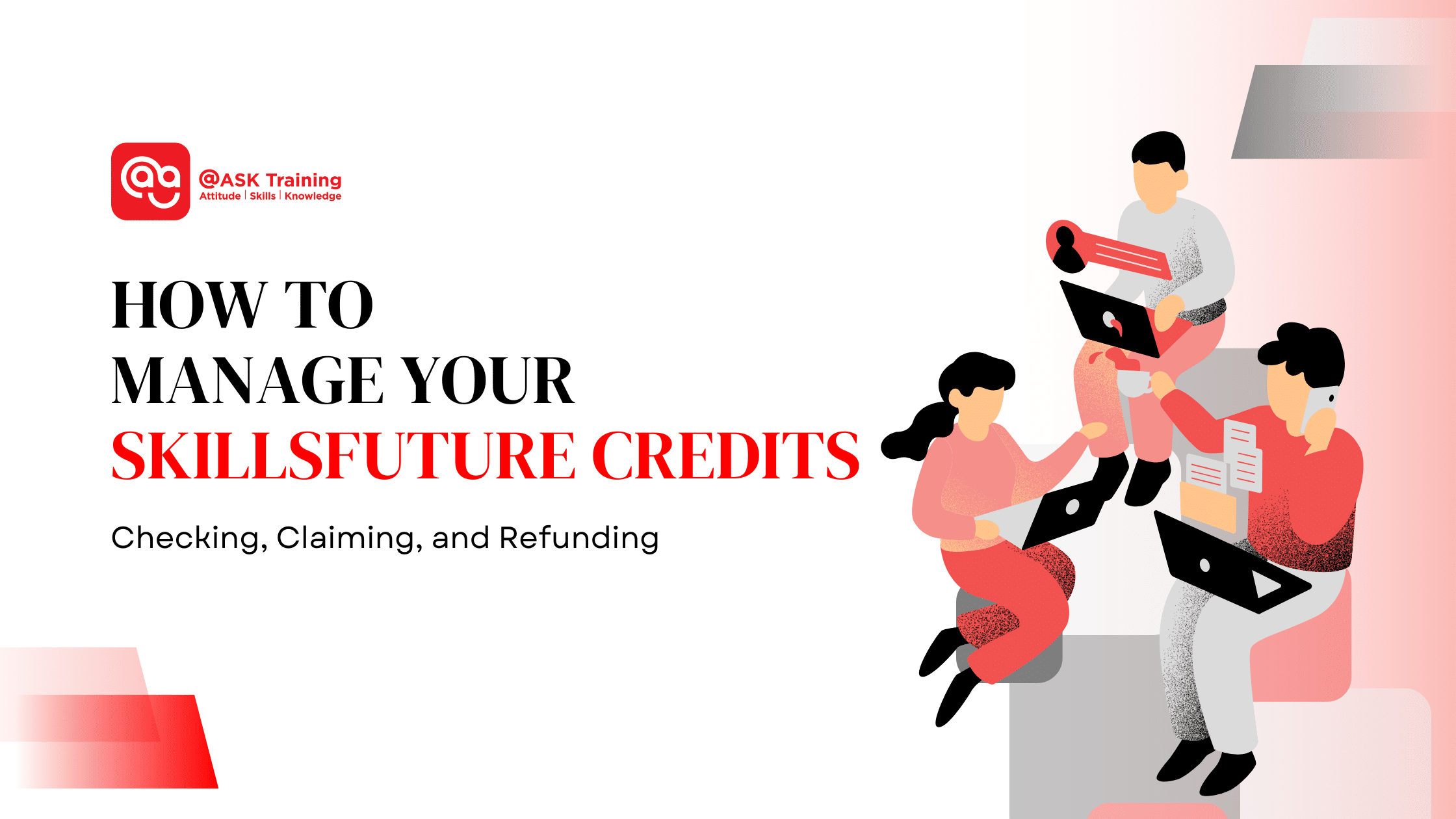
In today’s fast-paced world, lifelong learning is essential for staying competitive in the job market. As a Singaporean, chances are you’ve heard about SkillsFuture Credits. Let’s be honest, navigating how to use them can feel a bit overwhelming.
Don’t worry, though! This guide will walk you through everything you need to know about managing your SkillsFuture Credits, from checking your balance to claiming and refunding them.
Whether you’re looking to upskill, reskill, or just explore new opportunities, this guide will help you make the most of your SkillsFuture Credit. Let’s dive in!
What Are SkillsFuture Credits and Their Purpose?
First things first, what exactly are SkillsFuture Credits? It’s a government-funded initiative designed to support Singaporeans aged 25 and above in their lifelong learning journey.
Each eligible individual receives an initial credit of $500, which can be used to offset the cost of approved courses. The goal is to empower individuals like you to take charge of their skills development and stay relevant in a rapidly changing economy.
Key Points:
- Purpose: To encourage lifelong learning and skills upgrading.
- Eligibility: Singaporean citizens aged 25 and above.
- Credit Amount: $500 (initial credit), with additional top-ups announced periodically.
| Type of Support | Eligibility | Credit Amount | Expiry |
| Opening SkillsFuture Credit (Base Tier) | Singapore Citizens aged 25 and above |
$500
|
Does not expire |
| One-off SkillsFuture Credit Top-Up In 2020 (Base Tier) | Singapore Citizens aged 25 and above as of 2020 | $500 | Expires 31 Dec 2025 |
| SkillsFuture Credit Mid-Career Top-Up (Mid-Career Tier) | Singapore Citizens aged 40 and above | $4,000 |
Does not expire
|
(Source: SkillsFuture Singapore)
- Expiry: Your initial $500 does not expire, so you can use them at your own pace. However, the one-off top-up of $500 must be used by 31 December 2025.
Budget 2025 Announcement:
Here are a few SkillsFuture Credit updates you should know:
SkillsFuture Level-Up Programme Expansion
- Individuals aged 40 and above pursuing selected full-time courses can apply for a training allowance of up to S$3,000 per month, with a maximum of S$72,000 over 24 months.
- Also, part time course attendees will be able to get a 300$ monthly allowance starting in early 2026.
Enhanced Support for Lower-Wage Workers
- The Workfare Skills Support Scheme will be expanded, offering training allowances to lower-wage workers aged 30 and above.
- For more details on the recent Budget 2025 updates, check out our recent blog post.
With these updates in mind, now you can better plan your skills development and take advantage of the expanded resources available to you.
Let’s get into the next section.
How to Check Your SkillsFuture Credit Balance and Transaction History
Before you start planning about the courses you’ll take, you’ll want to check how much credit you have left. Keeping track of your SkillsFuture Credit balance and transaction history is crucial for effective planning.
Here’s how to check SkillsFuture Credit balance:
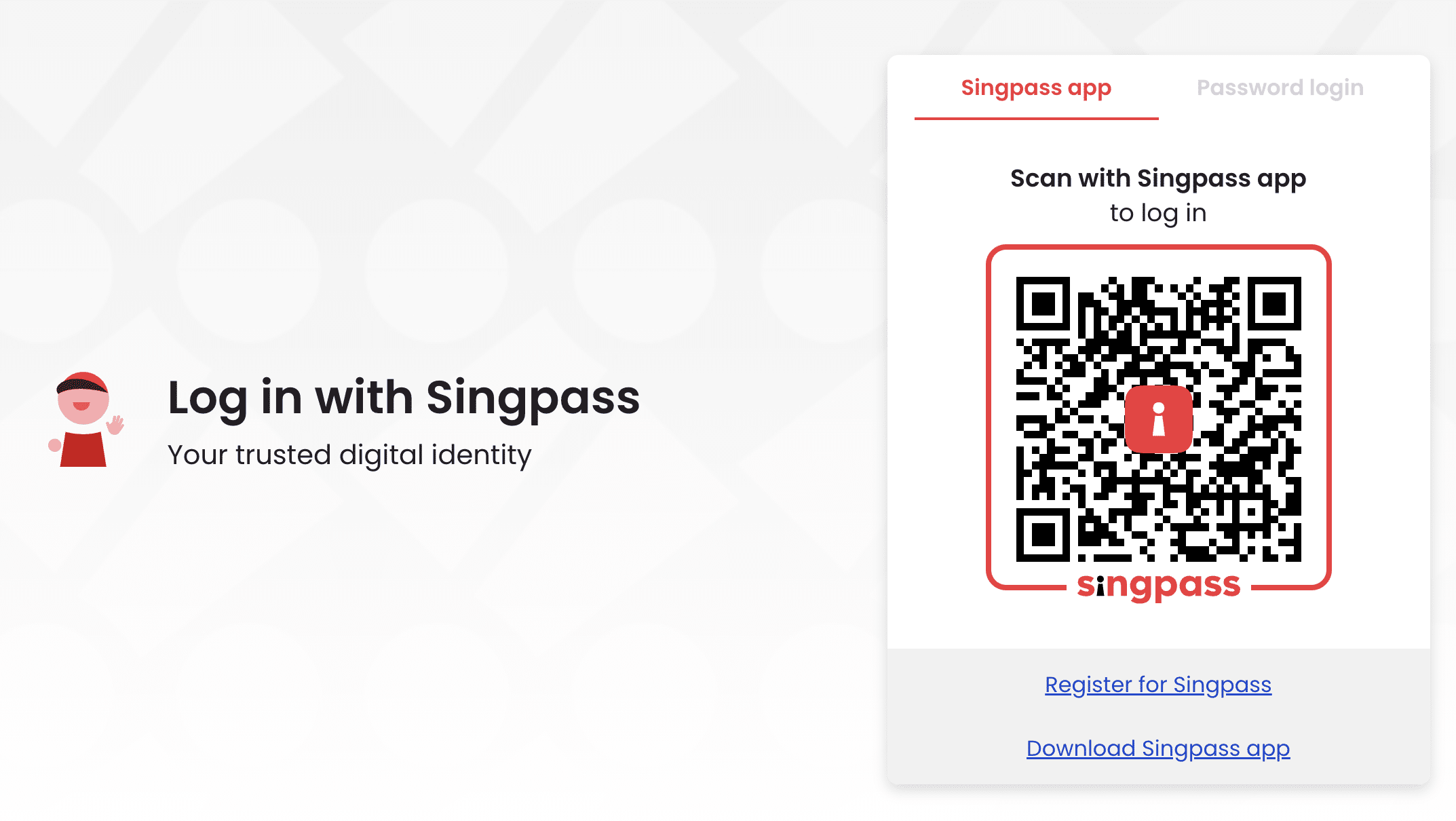 Singpass Log In
Singpass Log In
1. Log in to MySkillsFuture.gov.sg: Use your SingPass to access your account.
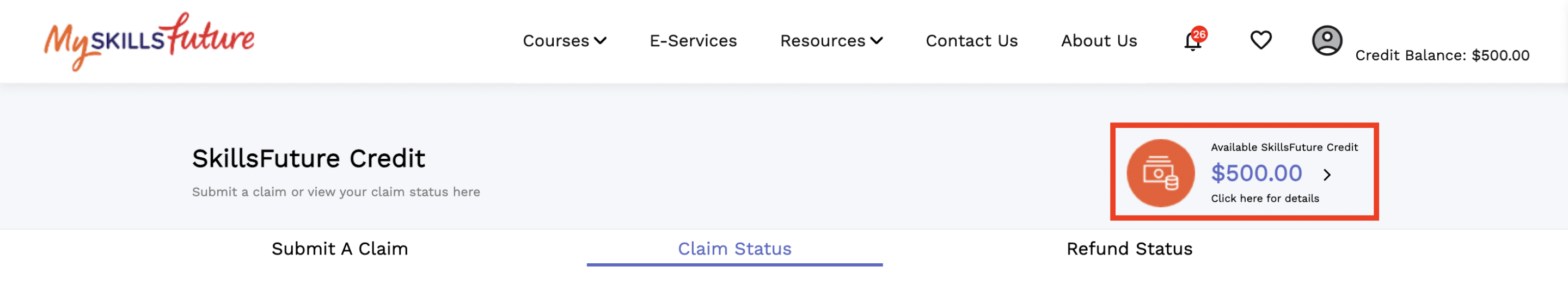
Available SkillsFuture Credit Balance
2. View your SkillsFuture Credit balance: The portal will display your current credit balance.
3. Check transaction history: You can also view a detailed history of all your SkillsFuture Credits transactions, including claims and refunds.
Why Monitoring is Important:
- Helps you plan your learning journey effectively.
- Ensures you are aware of any changes or updates to your credit balance.
Step-by-Step Guide to Claiming SkillsFuture Credits
Claiming your SkillsFuture Credits is a straightforward process. Follow these steps on how to submit a claim:
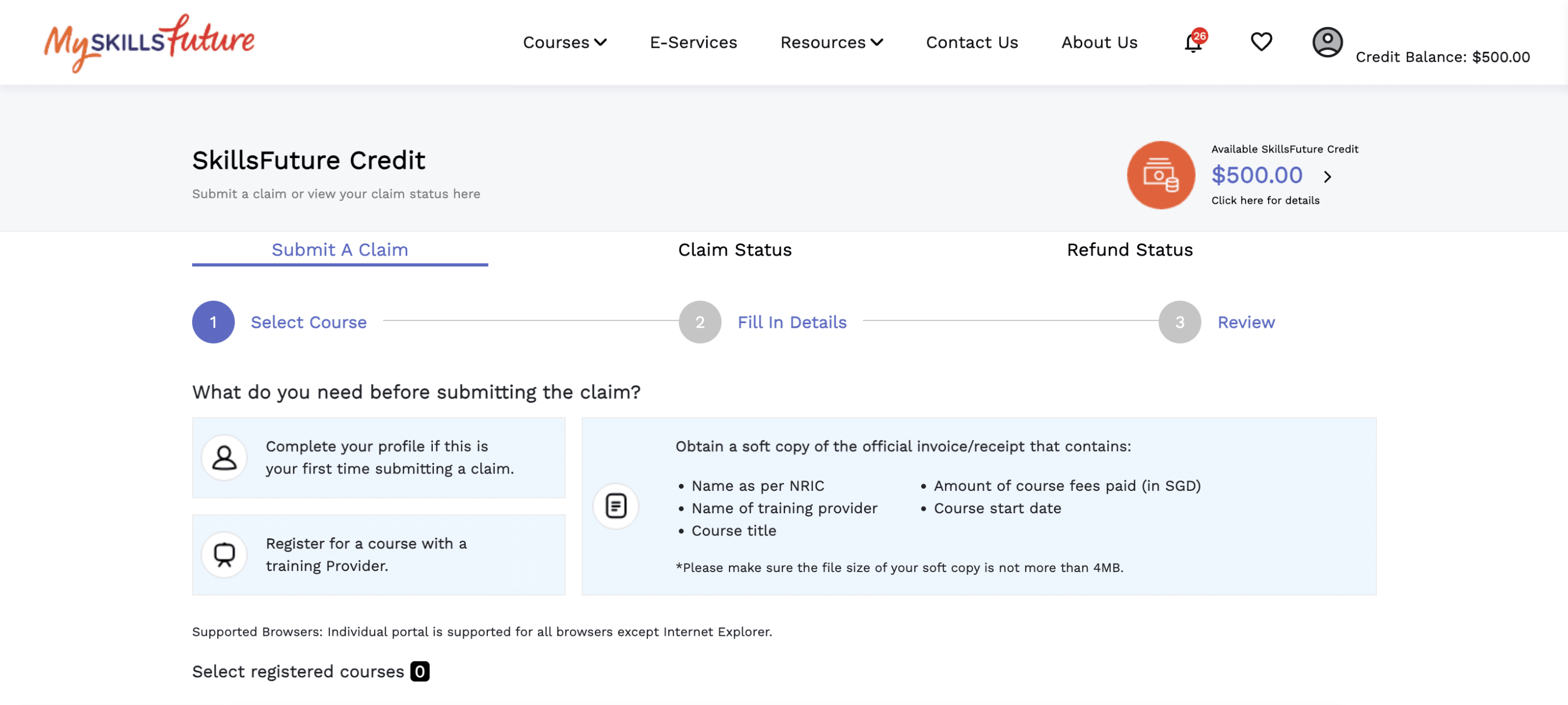
1. Log in to MySkillsFuture.gov.sg: Use your SingPass to access the portal.
2. Initiate Your Claim:
- If your training provider has already submitted your enrolment details, click on ‘Course Enrolment’, select your course, and proceed with your claim.
- If your enrolment data isn’t available, click ‘Submit a Claim’ to manually enter your course details.
3. Find Your Course: Search for your course by entering the Course Reference Number, Course Title, or Training Provider’s name.
4. Confirm Course Details: Select the specific ‘Course Run’ (if applicable) or manually enter the ‘Course Start Date’.
5. SCTP Declaration (If Applicable):
- For SkillsFuture Career Transition Programme (SCTP) courses, you’ll be prompted to declare whether you wish to use your SkillsFuture Credit (Mid-Career).
- Important: This declaration is specifically for individuals enrolled in SCTP. If you are enrolled in an SCTP course, select ‘Yes’.
- If you are not enrolled in an SCTP course, select ‘No’.
7. Complete and Upload: Fill in all required fields and upload the necessary supporting documents, such as official invoices, proof of payment, receipts, and course registration confirmations.
8. Review and Submit: Carefully review your claim, agree to the terms and conditions, and click ‘Submit’.
By following these steps, you can easily submit your SkillsFuture Credit claim and take the next step in your learning journey. To have a clearer picture of how to submit your claim, you can refer to this guide in the FAQ section under ‘How Do I Submit a Claim for SkillsFuture Credit’
Tips for Claiming:
- Ensure that the course you select is eligible for SkillsFuture Credits.
- Double-check the course details and fees before submitting your claim.
Now that you’re clear on how to claim SkillsFuture Credits, the next natural question is: what courses can you use your SkillsFuture Credits for?
Eligible Courses for SkillsFuture Credit
SkillsFuture Credits can be used for a wide range of courses, including but not limited to:
- Digital Marketing
- Information Technology
- Healthcare
- Cybersecurity
- Artificial Intelligence
- Data Science
- Software Development
If you already have an interest in mind, let’s explore on how to search for courses that are eligible for SkillsFuture credits.
How to Search for Eligible Courses
Embarking on your learning journey starts with discovering the perfect course. Here’s how to effectively search for eligible courses on the MySkillsFuture portal:
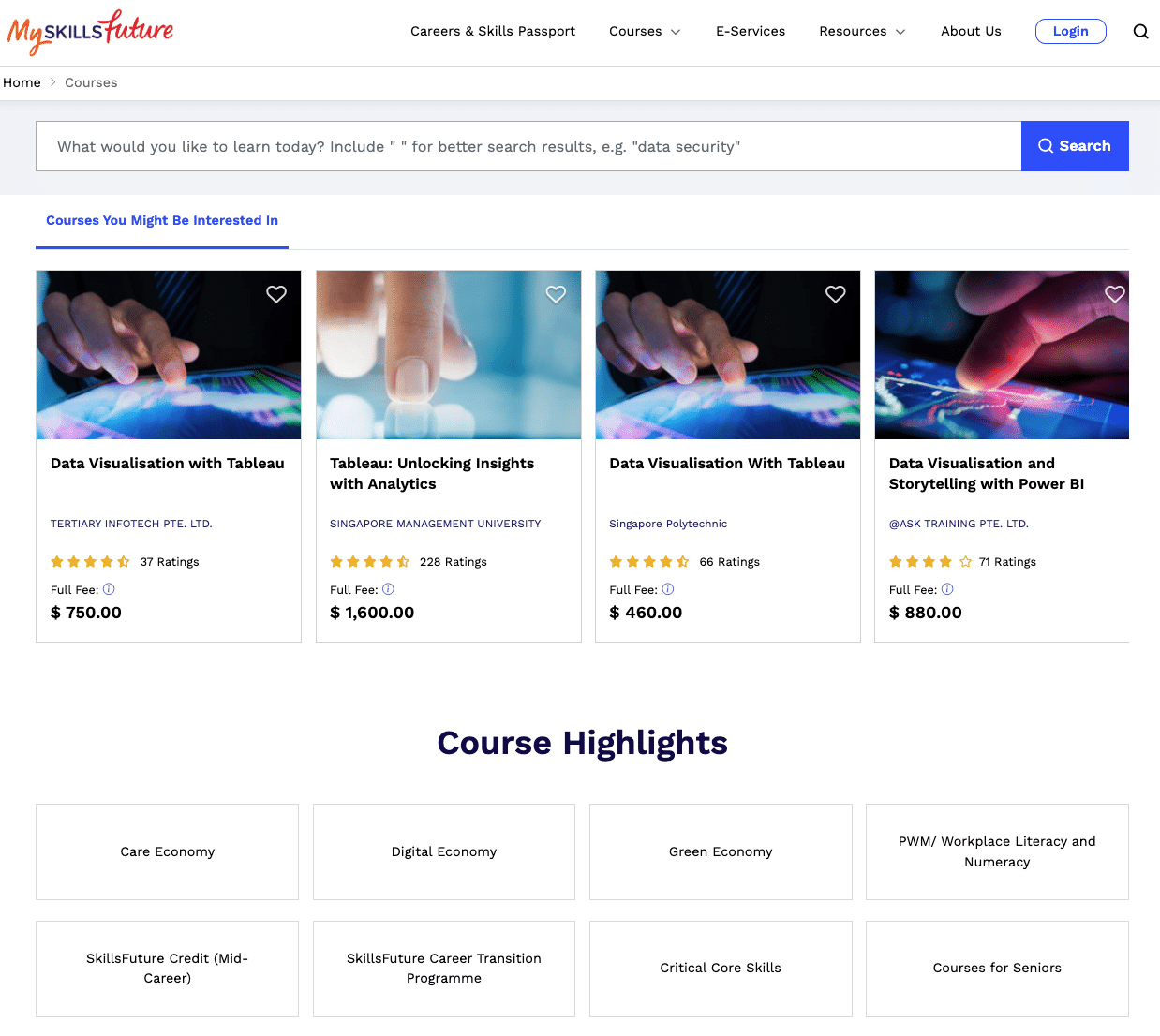
1. Visit MySkillsFuture.gov.sg: Start browsing for the courses that interest you.
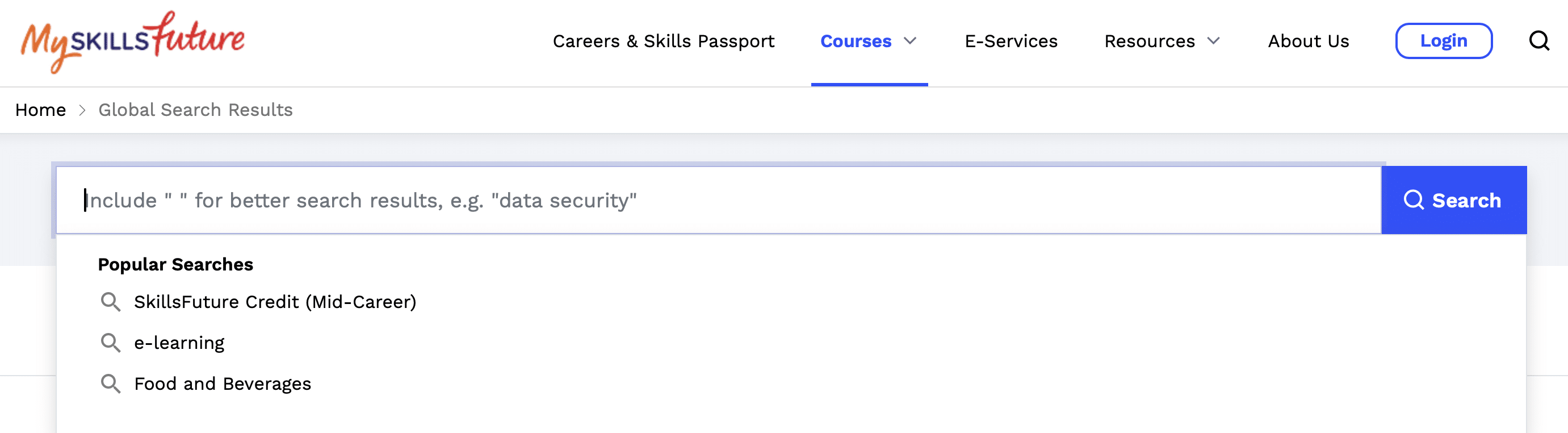
2. Utilise the Search Function: Look for the prominent search bar. Here, you can enter keywords related to the skills you want to develop, your industry, or specific course titles.
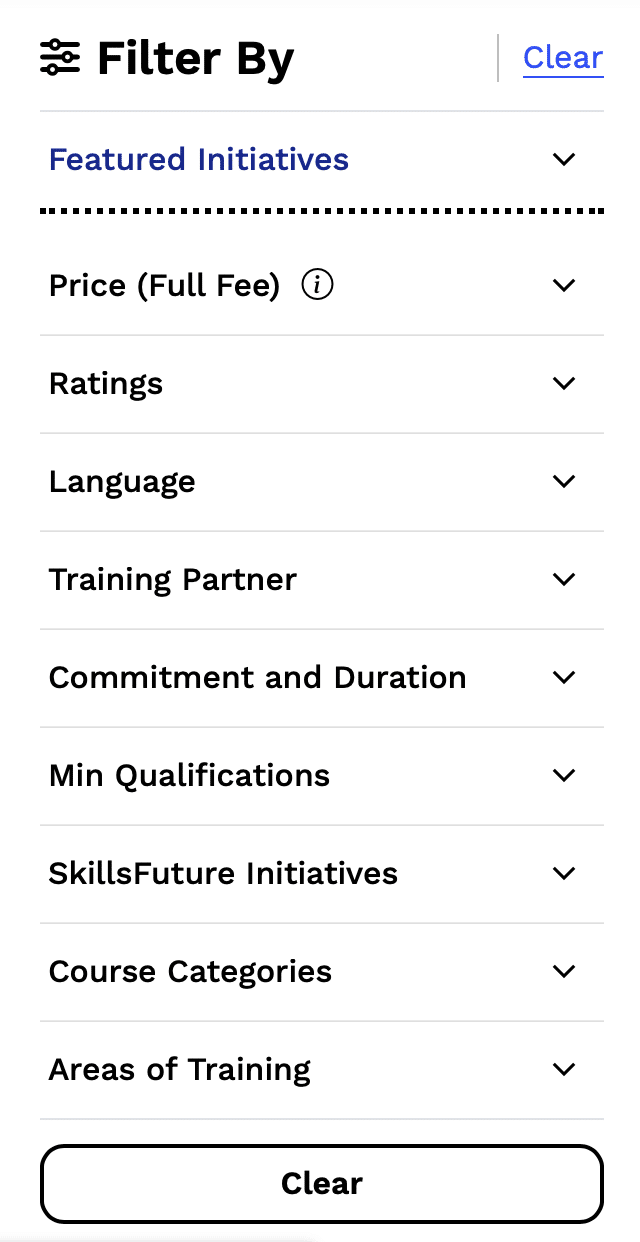
3. Filter by SkillsFuture Credit Eligibility: This is crucial! Ensure you apply the filter to show only courses that accept SkillsFuture Credits. This will save you time and ensure you’re looking at relevant options.
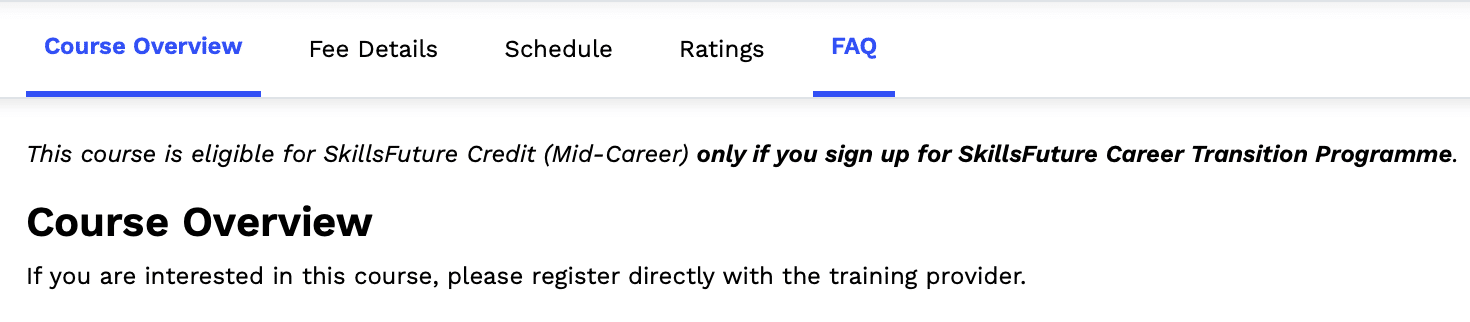
4. Explore Course Details: Click on courses that pique your interest to delve deeper into the curriculum, learning outcomes, and training provider details.
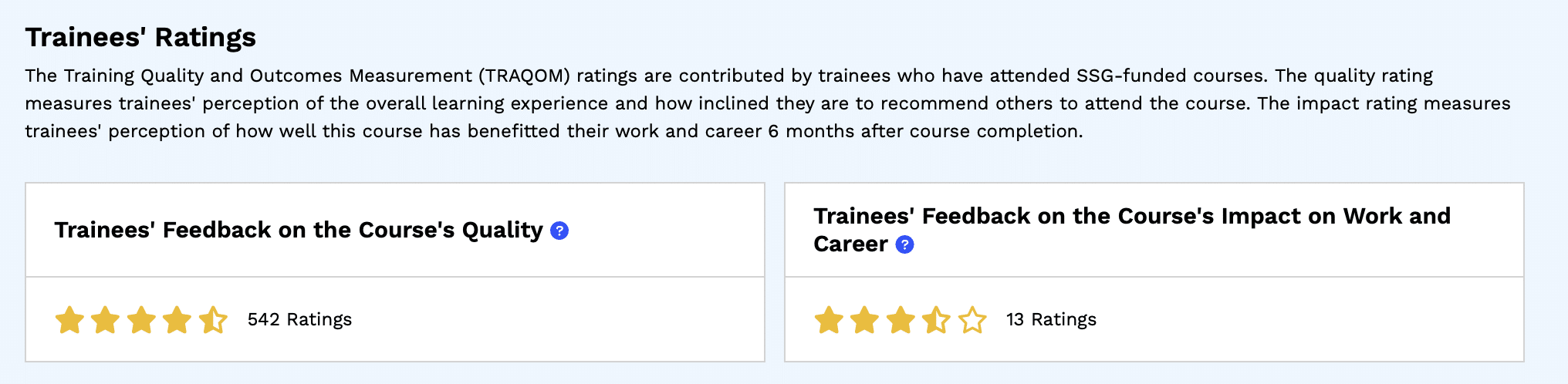
5. Read Reviews and Ratings: If available, take advantage of user reviews and ratings to gauge the quality of the course.
6. Compare and Shortlist: Create a shortlist of courses that align with your goals and compare them based on factors such as cost, duration, and learning format.
7. Consider SkillsFuture Advice: If you’re unsure where to start, explore the SkillsFuture Advice section on the portal for personalised recommendations and career guidance.
Pro Tip: Regularly check the MySkillsFuture portal as new courses are frequently added.
By following these steps, you’ll be well on your way to finding the ideal SkillsFuture Credit-eligible course to enhance your skills and advance your career.
While planning is key, sometimes circumstances change. Let’s move on to the next section to learn more about submitting a late claim or appeal.
How To Submit Late Claim or Appeal
If you miss the deadline to claim your SkillsFuture Credits, you may still be able to submit a late claim or appeal. Here’s how:
- Contact the training provider: Reach out to the provider to explain your situation.
- Submit an appeal through MySkillsFuture.gov.sg: Follow the instructions on the portal to submit your appeal.
- Provide supporting documents: Include any relevant documents that support your case.
Tips for Successful Appeals:
- Be clear and concise in your explanation.
- Submit your appeal as soon as possible to increase your chances of success.
Beyond claims and appeals, it’s also important to understand the procedures for refunds and canceling claims.
Process for Refunds or Cancelling a SkillsFuture Credit Claim
Life can be unpredictable, and you may need to cancel a course or request a refund. Here’s what you need to know:
Requesting a Refund
To get started with your SkillsFuture Credits refund process, follow these steps:
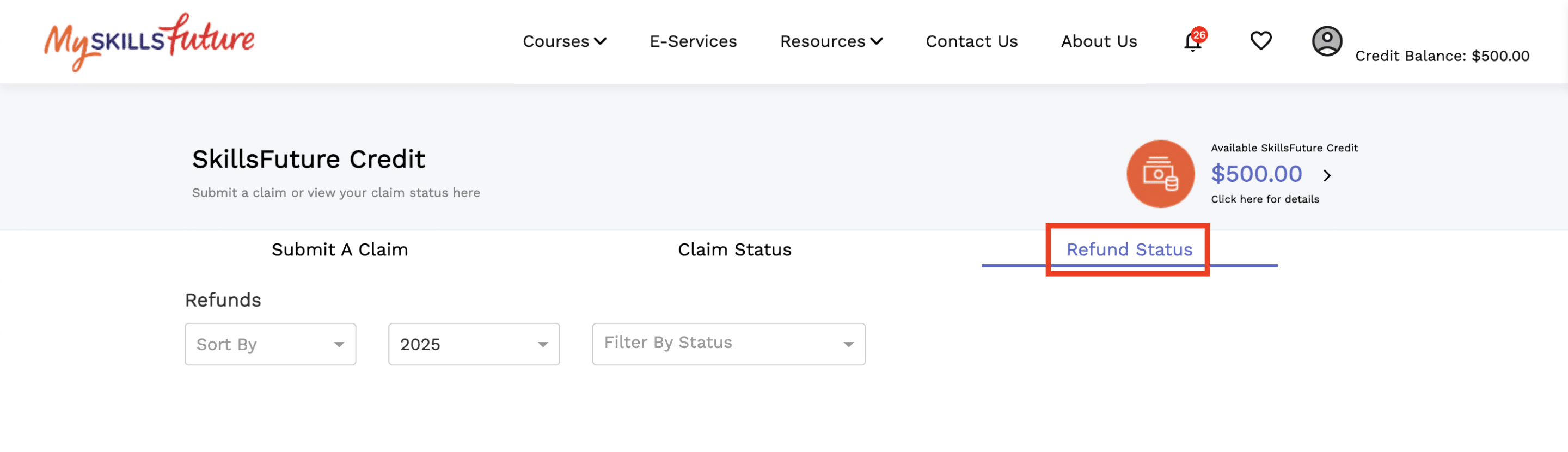
- Contact the training provider: Inform them that you cannot attend the course and request a refund.
- Locate the Claim: Within the ‘Claim Application’ section of your MySkillsFuture account, select the specific claim for which you require a refund.
- View Claim Details: Click ‘View More’ to access the detailed information of your selected claim.
- Initiate Refund Process: Click the ‘Refund’ button to begin the refund procedure.
- Select Refund Reason: Choose the appropriate reason for your refund from the dropdown menu provided.
- Complete Payment: Process your refund payment securely via eNets.
Important Note: Please be aware that once you have successfully submitted your refund payment, you cannot initiate any further refunds for that particular claim.
Ensure you are certain of your refund request before proceeding!
Cancelling a Claim
Cancelling a SkillsFuture Credit claim is a straightforward procedure, here’s how:
- Log in to MySkillsFuture.gov.sg: Access your account using SingPass.
- Navigate to the SkillsFuture Credit section: Find the claim you wish to cancel.
- Locate the Claim: Under ‘Claim Application’, find and select the specific claim you intend to cancel.
- View Details: Click ‘View More’ to access the claim’s details.
- Initiate Cancellation: Click ‘Cancel Claims’.
- Select a Reason: Choose the appropriate cancellation reason from the provided dropdown menu.
Important Considerations for Cancellation:
You can only cancel a SkillsFuture Credit claim under specific circumstances. These include:
- Deciding not to use your SkillsFuture Credits for the course.
- Not being successfully enrolled in the course.
- The training provider is cancelling the course.
- The training provider postponing the course.
- A need to resubmit a new, corrected claim.
Refunds may take some time to process, so plan accordingly. Ensure you cancel your claim before the course starts to avoid complications.
Tips for Maximising The Use of SkillsFuture Credits
To make the most of your SkillsFuture Credits, consider the following tips:
1. Plan Ahead with Clear Goals
- Assess Your Career Needs: Identify the skills that are in demand in your industry or the field you want to transition into. For example, if you’re in tech, consider courses in AI, data analytics, or cybersecurity.
- Set a Learning Roadmap: Create a plan for the courses you want to take over the next 6–12 months. This helps you allocate your credits wisely and avoid last-minute decisions.
2. Verify Course Eligibility Before Enrolling
- Use the MySkillsFuture Portal: Always check if the course is SkillsFuture Credit-eligible before signing up. Look for the “SkillsFuture Credit” label on course listings.
- Confirm with Training Providers: If you’re unsure, reach out to the training provider directly to confirm eligibility and avoid surprises.
3. Track Your Credit Balance Regularly
- Log In Frequently: Make it a habit to check your SkillsFuture Credit balance on the MySkillsFuture portal every few months. This helps you stay aware of how much you’ve used and how much you have left.
- Plan for Future Courses: If you’re running low on credits, keep an eye out for government top-ups or plan to combine credits with other subsidies.
4. Combine Credits with Other Subsidies
- Stack Subsidies: Some courses allow you to use SkillsFuture Credits alongside other government grants like the SkillsFuture Mid-Career Enhanced Subsidy (MCES) or UTAP (Union Training Assistance Programme). This can significantly reduce your out-of-pocket costs.
5. Stay Updated on New Opportunities
- Subscribe to Updates: Sign up for newsletters or alerts from MySkillsFuture or training providers like @ASK Training to stay informed about new courses, credit top-ups, or special promotions.
- Explore Emerging Skills: Keep an eye on courses in high-demand areas like AI machine learning, cybersecurity, or cloud computing to future-proof your career.
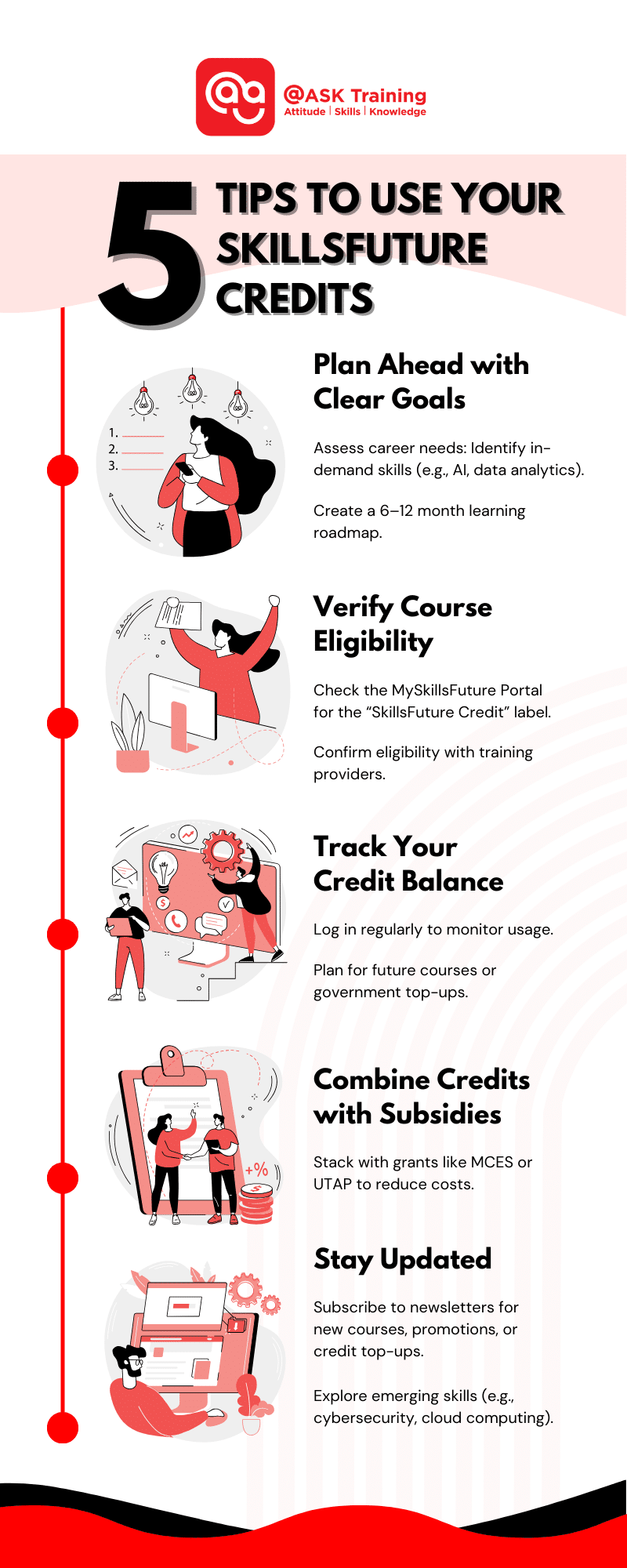
With these actionable tips, you’ll be able to utilise your SkillsFuture Credits effectively and make strategic decisions that align with your career goals.
Wrapping Up
Managing your SkillsFuture Credits effectively is key to making the most of your lifelong learning opportunities. By understanding how to check your balance, claim credits, and handle refunds, you can take full advantage of this valuable resource.
With this guide, you’ll be well-equipped to manage your SkillsFuture Credits and invest in your future.
If you require more information on how to check, claim and refund your SkillsFuture Credits, visit MySkillsFuture FAQ section.
Ready to Learn?
@ASK Training offers a wide range of courses from Digital Marketing and IT to Microsoft Office that are eligible for SkillsFuture funding and to utilise your SkillsFuture Credit.
Alternatively, if you’re considering a career switch, explore our SkillsFuture Career Transition Programme (SCTP) and discover how you can upskill, reskill, and transition into a new industry with confidence.
Get in touch with us to learn more about which courses catch your interest!
Happy learning!
Related Courses
◆◆◆
