The Certificate in IT Infrastructure and Operations offers a comprehensive curriculum designed to equip participants with essential knowledge and hands-on skills in managing and optimising IT infrastructure.
Through seven structured modules covering topics such as hardware and peripherals, operating systems, networking fundamentals, cybersecurity essentials, troubleshooting, and IT service management, participants will gain proficiency in critical areas of IT operations.
The programme combines theoretical learning with practical assessments and simulations to ensure participants develop a thorough understanding of key concepts and are prepared to address real-world IT challenges effectively. With a focus on industry-relevant skills and competencies, this certificate programme is ideal for individuals seeking to kickstart a career or begin a career switch in IT infrastructure and operations.
Enrolment Requirement:
Assessment Method:
Written assessment (i.e., Short Questions & Answers & Case study) & Individual Project Assignment.
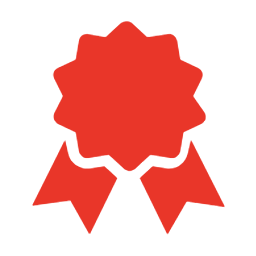 Training led by practitioners with experience in the industry
Training led by practitioners with experience in the industry
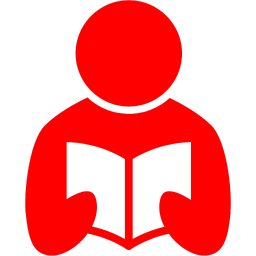 Comprehensive, up-to-date curriculum and courseware
Comprehensive, up-to-date curriculum and courseware
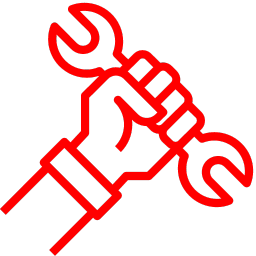 Real-world hands-on projects
Real-world hands-on projects
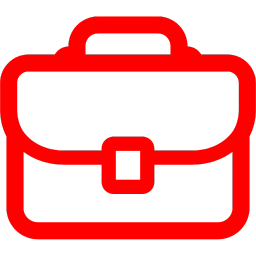 Career advisory and resources support
Career advisory and resources support
Explore the fundamental concepts of IT in one day from exploring key industry trends, job roles in Singapore’s growing IT sector, bridging theory and practical knowledge for a solid IT foundation.
An open-book assessment for 60 minutes comprising 15 questions from various sections covered.
To equip learners with a comprehensive understanding of the IT industry in Singapore, encompassing current trends, job roles, hardware and software concepts, and essential IT terminology.
Uncover the physical components of computers through this IT Clinic, learning how hardware and peripherals operate and interact to perform computing tasks. Gain practical skills for PC building and upgrading.
A practical performance, evaluating accuracy in component installation (CPU, RAM, SSD, graphics card), proper cable connections, time management, and the overall organization and cleanliness of the assembled PC.
By the end of the module, trainees will be equipped with the fundamental knowledge and skills related to computer hardware and peripherals, focusing on identifying parts, connectivity, PC build-up/upgrading, and the BIOS process flow of booting.
Understand the complexities of various operating systems and desktop support through virtualised environments. Learn industry-recognized best practices to enhance your IT capabilities for career growth in this comprehensive module.
A practical performance that assesses trainees’ capability to complete tasks within a virtualized environment with Windows OS installation. These tasks include operating system installation, user support, disk management, backup, and recovery, and application installation.
By the end of the module, trainees will be equipped with the competency to install, configure and maintain Windows OS and virtualised environments enhancing their desktop support skills and proficiency in managing systems.
Grasp the basics of networking, hands-on design, and advanced troubleshooting techniques including how different network types function and how to troubleshoot common network issues.
A written assessment and a practical performance to evaluate candidates’ abilities in applying network fundamentals, which involves distinguishing between various network types and topologies, and performing network design and configuration, including proficiently addressing and resolving network issues.
By the end of the module, trainees will be proficient in computer network essentials, network classifications and topologies, network design and troubleshooting, and the use of network simulation software for practical learning and assessment.
Learn about the essential components and critical importance of cybersecurity. From the core principles and best practices, the threats that exist, navigating the dynamic landscape of cybersecurity, and protecting digital assets.
A written test and a practical assessment to evaluate candidates’ capability to apply cybersecurity principles, mitigate security threats, perform vulnerability assessments, implement security measures, and analyze security logs using various security tools.
By the end of the module, trainees will possess a comprehensive understanding of cybersecurity fundamentals, be proficient in recognizing and mitigating cybersecurity threats, able to conduct vulnerability assessments, and proficient in utilizing industry-standard security tools in cybersecurity operations.
Enhance your problem-solving skills with quick and effective IT troubleshooting across hardware, software, networks, applications, and security domains through systematic approaches.
An open-book assessment for 60 minutes comprising 15 questions from various sections covered.
By the end of the module, trainees will be equipped with the essential skills and knowledge to effectively troubleshoot and
Gain expert knowledge in IT service management frameworks, emphasize the role of ITIL, master help desk operations, and incident management. Work within service-level agreements and develop the skills necessary for running efficient help desk operations.
An open-book assessment for 60 minutes comprising 15 questions from various sections covered.
By the end of the module, trainees will be able to discuss IT service management frameworks with an emphasis on ITIL, manage help desk operations for end-user support, and effectively apply incident management processes in simulated IT scenarios to ensure service desk quality.
Learning at ASK Training has been fun and fruitful. The courses provided skills and upgrades that are very important for many to integrate into the market. The much needed advice were also very helpful in advancement and career progression too. Excellent job: Anson, Philips, Johnson, Janice. Well done ASK Training!
Very knowledgeable trainers, they are real subject matter experts and always kept the class lively. The venue and the refreshments provided throughout were good. All the staff were very friendly and efficient, especially Ms Farah and Ms Belinda. The cleaning lady was also very kind and understanding.


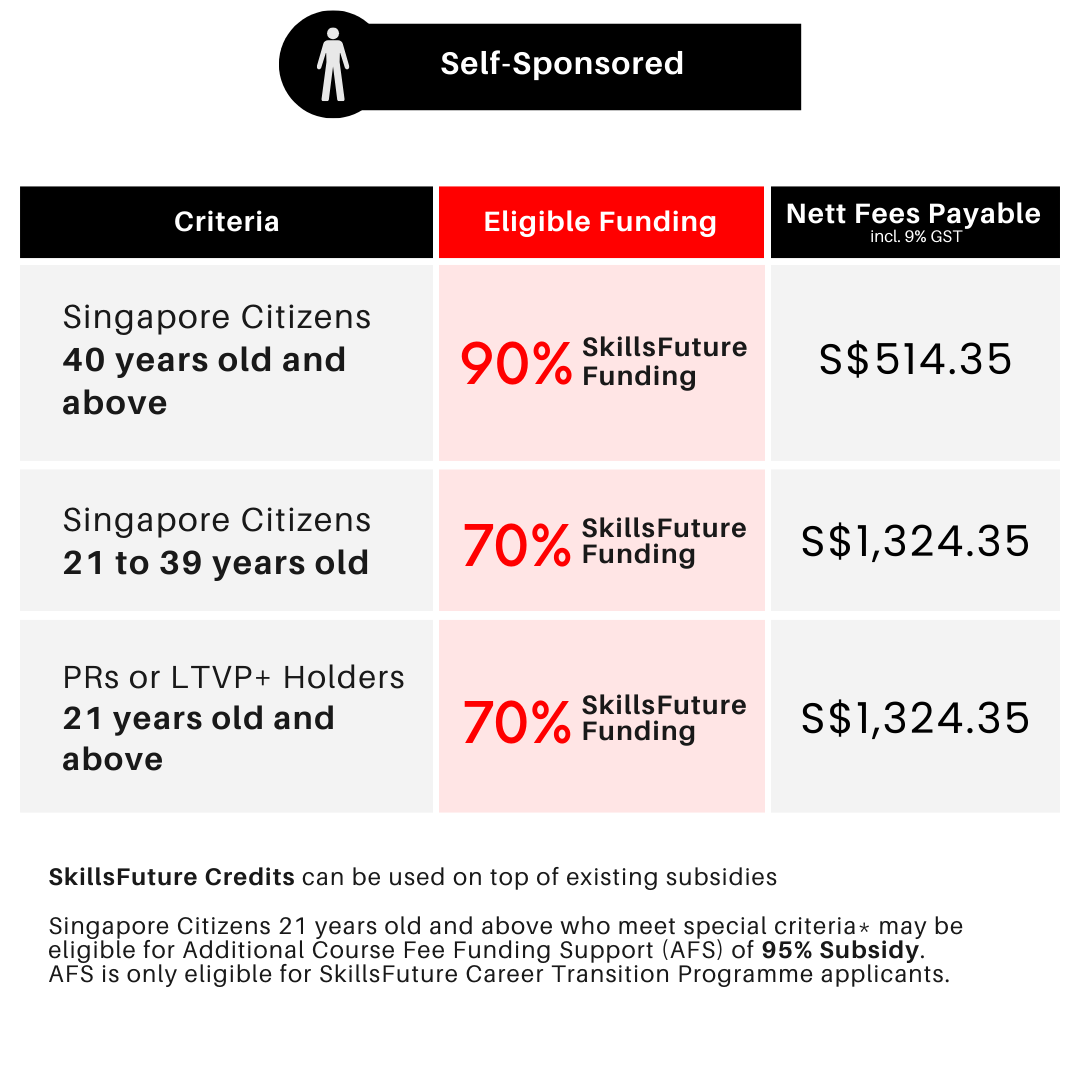
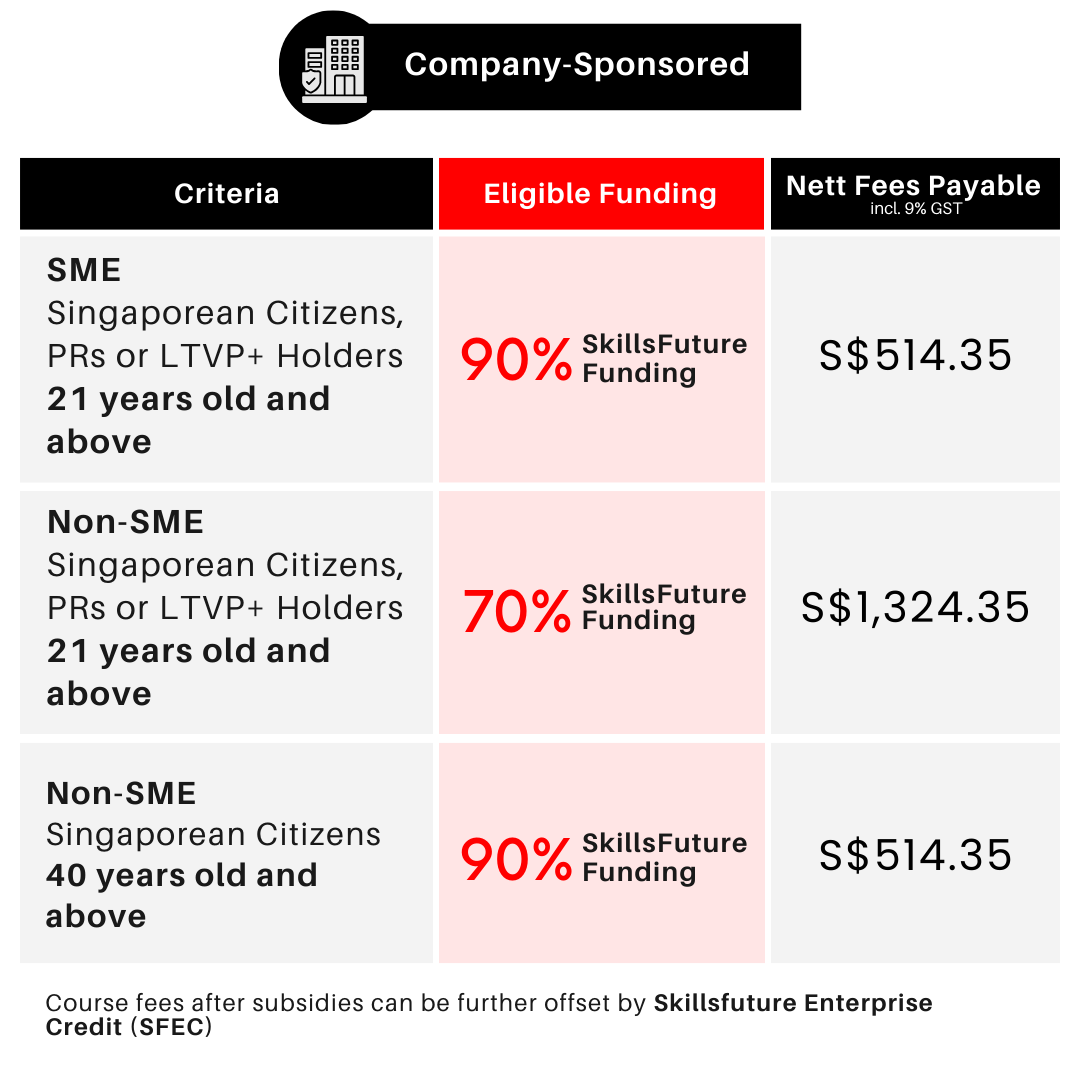
Infocomm technology (ICT), also known as information technology (IT), involves using computers and networks to manage information. It includes things like computers, the internet, software, and security measures to store, process, and share data.
Infocomm technology is crucial for businesses, schools, healthcare, and many other industries, helping them work more efficiently and securely.
Yes, many of our IT courses are designed to accommodate beginners. We offer introductory courses that cover fundamental concepts such as our Certificate in Infocomm Technology (Infrastructure and Operations).
The Certificate in Infocomm Technology (Infrastructure and Operations) is a comprehensive program designed to equip participants with essential, hands-on skills in IT infrastructure management.
This course is suitable for individuals interested in pursuing a career in IT, including job seekers, professionals looking to upskill, and business owners seeking to enhance their workforce’s IT capabilities.
The course has seven modules taught by industry experts over six months.
You will gain practical knowledge in areas such as information technology fundamentals, computer hardware, operating systems, network fundamentals, cybersecurity essentials, IT troubleshooting, and service management.
The courses are delivered by experienced industry practitioners through a combination of classroom instruction, hands-on learning methodologies, and real-world projects.
You will benefit from the expertise of instructors who develop and deliver top-quality course content tailored to meet industry standards and requirements.
The SkillsFuture Career Transition Programme (SCTP) supports mid-career individuals in acquiring industry-relevant skills to improve employability and pivot to new sectors or job roles.
You can choose to study part-time or full-time, depending on what suits you best, and the programme lasts between 3 to 12 months.
This ensures individuals like you have the opportunity to upskill or re-skill while effectively preparing for successful career transitions.
For more information on SkillsFuture Career Transition Programmes (SCTP), visit the MySkillsFuture website.
Yes, the SkillsFuture Career Transition Programme (SCTP) is a government initiative in Singapore designed to assist mid-career individuals in acquiring new skills and knowledge to facilitate a career transition.
This programme is geared towards individuals who wish to switch industries or occupations due to changes in the job market, technological advancements, or personal career goals.
| Certificate in Infocomm Technology (Infrastructure & Operations) | |
|---|---|
| Fee Excluding GST | $4,050.00 |
| For Singaporeans > 21 | $1,215.00 |
| For Singaporeans > 40 | $405.00 |
| For Foreigners | $4,050.00 |

Graduate with a recognised certificate
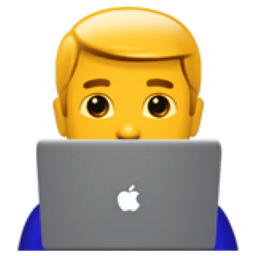
Experience real-world application through hands-on projects with real project partners

Learning materials are vetted by our Dean to ensure relevant and up-to-date curriculum
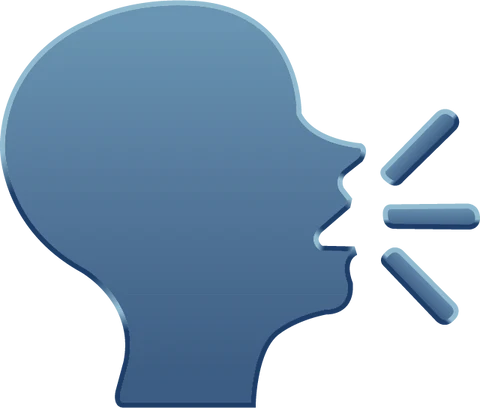
Gain one-on-one coaching by our mentors when completing your capstone project

Personalised career advise and support to assist in your job search

Trainers are hand-picked industry experts who are certified trainers, offering real-world insights


Bachelor's of Computing in Information System National University of Singapore


Bachelor's of Computing in Information System National University of Singapore


Bachelor's of Computing in Information System National University of Singapore


Bachelor's of Computing in Information System National University of Singapore
If you’re thinking about taking your next step but are still unsure of which programme suits your needs best, our programme consultants are available to guide you through your learning journey.
Speak to us now to find out more!

